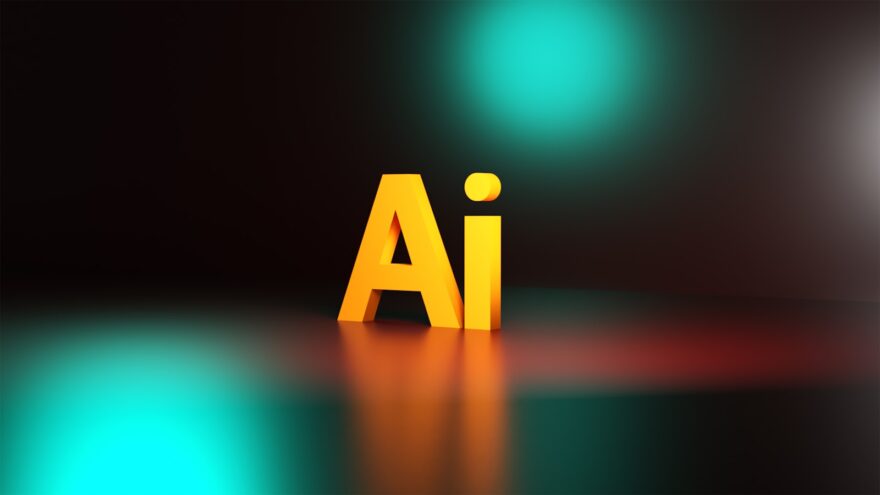💡 Want to bring your photos to life?
In this tutorial, we’ll show you how to animate a static image into a moving, speaking character using Hedra AI — perfect for faceless YouTube channels or creators who prefer to stay off camera.
🎬 What You’ll Learn
- How to create an account on Hedra AI
- Turn your image into an animated character
- Add your voice or AI-generated voice
- Create video formats for YouTube, Reels, and Shorts
- Explore stylized character options
- Pricing plans and commercial rights
🔧 Step-by-Step: Create Your Own AI Character Video
✅ Step 1: Create a Hedra Account
Go to Hedra AI and click Start for Free → Sign in for Free.
You can sign up with your email or your Google account.
🎭 Step 2: Choose a Character Type
You can either:
- Create a character from scratch
- Stylize an existing photo or image
🎤 Step 3: Add Voice to Bring It to Life
You can:
- Write a short message (max 300 characters)
- Use AI voice types
- Upload a voice recording (used in this tutorial)
💬 Example used:
“The only way to do great work is to love what you do — as evidenced by countless artists, scientists, and entrepreneurs who’ve made significant contributions to the world.”
🖼️ Step 4: Upload or Generate a Character Image
Choose from:
- Uploading your own photo
- Letting Hedra generate a character for you
✨ You can select formats like:
- 1×1 (Square – Instagram, thumbnails)
- 16×9 (YouTube standard)
- 9×16 (Vertical – Reels, Shorts, TikToks)
📌 Example in tutorial:
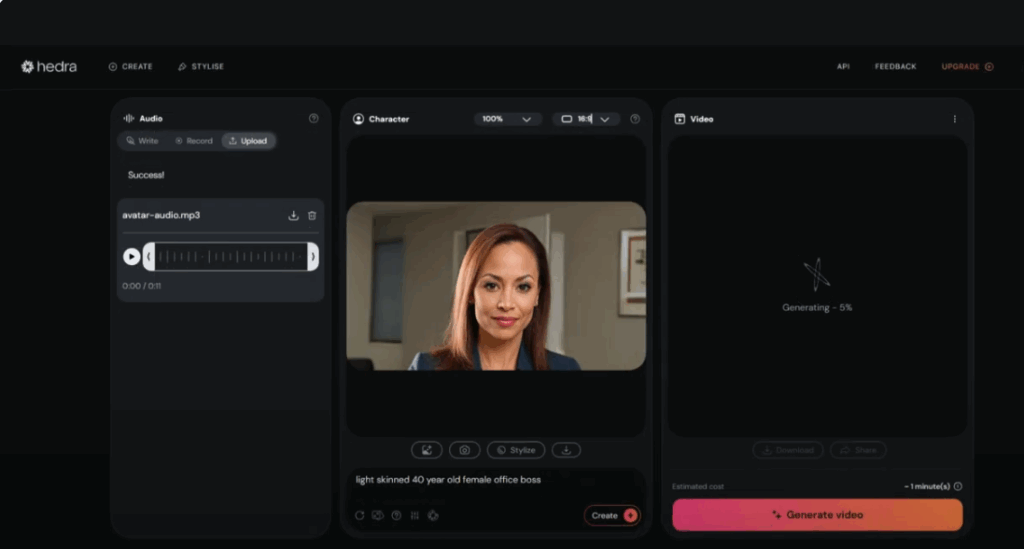
A light-skinned, 40-year-old female office boss animated in under a minute.
🎬 Click “Generate Video” and let the platform work its magic.
🖌️ Bonus: Stylize a Photo into a Unique Character
Upload a portrait and explore styles like:
- Bobblehead
- Renaissance
- Coconut head (humor-style)
- Cartoon and animated versions
🧪 Example shown:
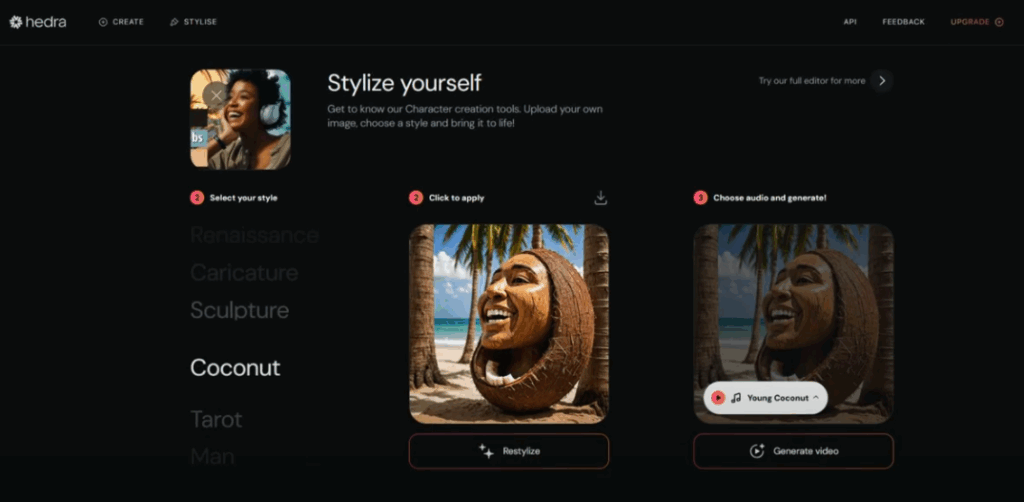
A colorful smiling woman transformed into multiple male/female stylized characters.
💰 Hedra AI Pricing Plans
| Plan | Price/Month | Features |
|---|---|---|
| Free | $0 | 5 videos/day, 30s max, slower generation, no commercial use |
| Basic | $10 | 20 mins/month, 1-min max videos |
| Creator | $25 | 1 hour/month, 2-min max videos, premium features |
| Pro | $50 | 2 hours/month, 12-min videos, voice cloning, commercial use |
All paid plans include premium voices, no watermarks, and commercial rights.
📹 Watch the Full Tutorial
(“From Photo To Video With Hedra AI”)
🧠 Final Thoughts
Using AI tools like Hedra opens up new opportunities to create faceless content, start a YouTube automation channel, or build an animated brand persona — all without being on camera.
🎙️Turn Text into Natural-Sounding Voiceovers with Fliki
Create lifelike narration and audio content in minutes with Fliki. Ideal for videos, podcasts, and e-learning—no recording or voice talent needed.
✅ Wide selection of natural voices
✅ Supports 75+ languages
✅ Instant audio from your scripts
📌 Example in action: See how we used Fliki to bring this article to life—Create Engaging Product Videos in Minutes with AI Tool Fliki.
👉 Try Fliki for Free
(Affiliate link. Your sign-up helps support this site.)